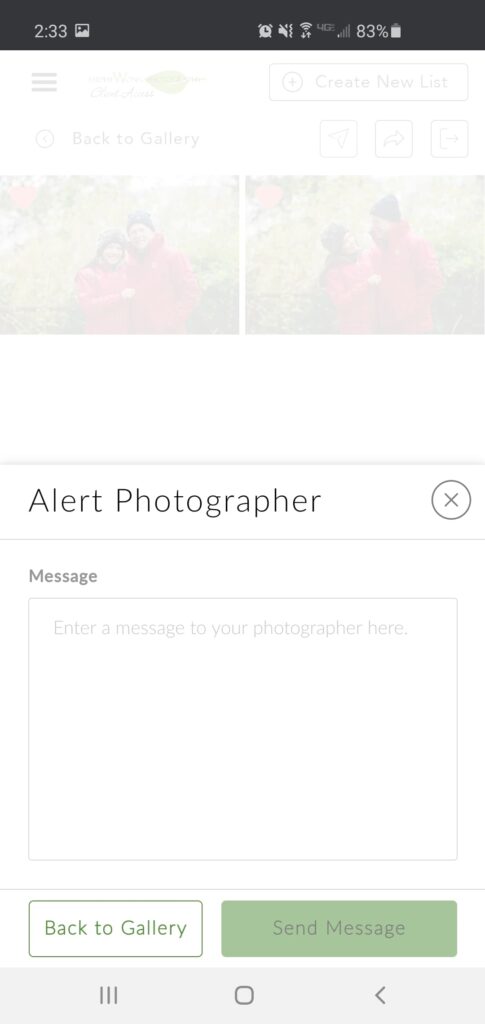Three easy steps on Desktop!
Directions if using Desktop Computer:
1. View your gallery and select your favorites by clicking the heart on the top left of the photo.

2. Click the heart at the top right next to where it says “show now” (it will have a number next to it with the # of favorites you chose)

3. Once you are done picking your faves, choose the alert photographer option at the top right to have them sent directly to me. If you don’t do this step, I will not receive your selections and you will wonder why I haven’t sent you your photos yet.

Easy peazy!
Three easy steps on Mobile!
Directions if using Mobile Phone/Tablet:
1. View your gallery and select your favorites by clicking the heart on the top left of the photo. You will notice once you are done, a heart appear at the top right indicating how many favorites you have selected
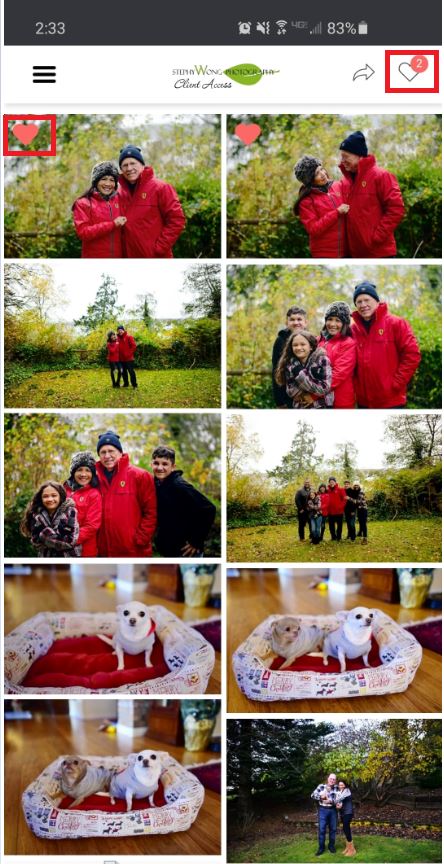
You will receive this message once your favorite selection was confirmed


2. Once you are done picking your faves, click on the heart at the top right of the screen.
3. You will then click on the first icon in the 2nd row.
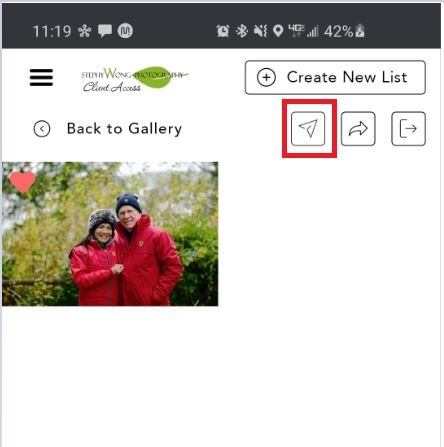
You will receive this message which will alert us of your favorites and send them directly to me. If you don’t do this step, I will not receive your selections and you will wonder why I haven’t sent you your photos yet.